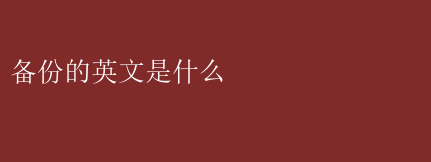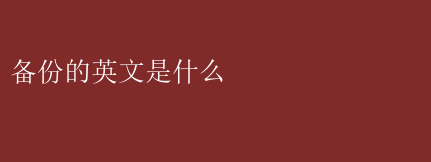
The Essence of Backup: Definition, Importance, and Best Practices
In the ever-evolving landscape of information technology, the concept of backup remains a fundamental pillar of data security and disaster recovery. As organizations continue to digitize their operations and store vast amounts of critical data, the need for reliable and efficient backup solutions has become paramount. This article aims to provide a comprehensive overview of the definition of backup, its significance, and the best practices for implementing and maintaining an effective backup strategy.
Definition of Backup
Backup, in its most basic form, refers to the process of creating copies of data and storing them separately from the original data. These copies, known as backups, serve as a safeguard against data loss that may occur due to various reasons, including hardware failure, software bugs, human error, or malicious attacks. Backups can be stored locally on different media such as hard drives or tapes, or they can be replicated to remote locations for additional security and redundancy.
Importance of Backup
The importance of backup cannot be overstated. In todays data-driven world, the loss of critical information can have devastating consequences for businesses, including financial losses, reputational damage, and legal implications. A robust backup strategy ensures that organizations can quickly restore their data and operations in the event of a disaster, minimizing downtime and mitigating the impact of data loss.
Moreover, backup solutions provide a means of compliance with data protection regulations such as GDPR, PCI DSS, and HIPAA, which mandate the implementation of appropriate security measures to safeguard personal and sensitive data. Failure to comply with these regulations can lead to significant fines and legal ramifications.
Best Practices for Backup
1. Regular Scheduling: Regularly scheduled backups ensure that the most recent versions of data are captured and protected. The frequency of backups should be determined based on the criticality of the data and the organizations tolerance for data loss.
2. Full, Incremental, and Differential Backups: There are three main types of backups: full, incremental, and differential. Full backups capture all data, while incremental and differential backups only capture changes since the last full or specified backup. Implementing a combination of these backup types can optimize storage utilization and backup speed.
3. Testing and Validation: It is crucial to regularly test and validate backup data to ensure its integrity and recoverability. This process involves restoring a backup to a test environment and verifying that the data is accurate and functional.
4. Off-site Storage: Storing backups off-site, such as in a remote data center or cloud storage, provides an additional layer of protection against disasters that may affect the primary site. Off-site backups can be replicated automatically to ensure their timeliness and availability.
5. Encryption and Security: Backup data should be encrypted to protect it from unauthorized access and misuse. Implementing strong encryption algorithms and secure storage protocols ensures that backup data remains confidential and secure.
6. Retention Policy: Establishing a clear retention policy for backup data helps organizations manage their storage resources effectively. This policy should specify the duration for which backups should be retained and the criteria for deleting or archiving older backups.
In conclusion, backup remains a crucial component of any organizations data security and disaster recovery strategy. By implementing a robust backup solution that adheres to best practices, organizations can mitigate the risks of data loss and ensure the availability and integrity of their critical information.