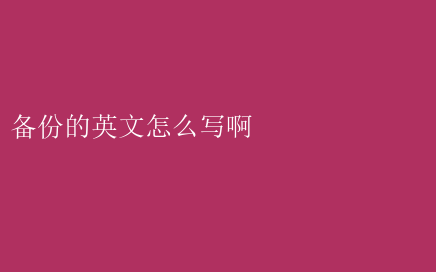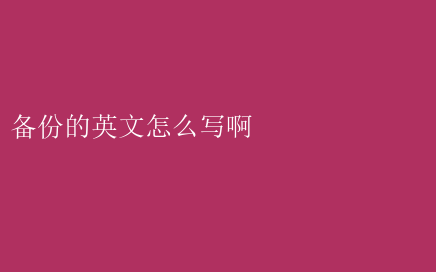
The Art and Science of Data Backup: A Comprehensive Guide
In todays digital era, data is the lifeblood of any organization. The loss of critical information can lead to significant financial losses, reputational damage, and even legal liabilities. Therefore, the importance of a robust data backup strategy cannot be overstated. This article provides a comprehensive guide to data backup, exploring its fundamentals, best practices, and emerging trends.
1. Introduction to Data Backup
Data backup refers to the process of creating and storing copies of data in a separate location to ensure its availability and recoverability in case of data loss or corruption. It serves as a safeguard against various risks, including hardware failure, natural disasters, human error, and cyber-attacks.
2. Types of Data Backup
- Full Backup: Creates a complete copy of all data, including files, directories, and system settings. It is the most comprehensive backup method but requires more storage space and time.
- Incremental Backup: Backs up only the data that has changed since the last full or incremental backup. It reduces storage requirements and backup time but may require multiple backup files for recovery.
- Differential Backup: Captures all data changes since the last full backup. It is faster than a full backup but slower than an incremental backup.
3. Backup Strategies
- 3-2-1 Rule: A widely adopted backup strategy that recommends having at least three copies of data, stored on two different media types, with one copy located offsite.
- Mirroring: Maintains an exact copy of the primary data set on a separate storage device or system.
- RAID (Redundant Arrays of Independent Disks): Combines multiple disks into a single logical unit for improved data availability and performance. RAID levels offer varying degrees of redundancy and fault tolerance.
4. Best Practices for Data Backup
- Regularly Schedule Backups: Set up automatic backups to ensure data is protected against recent changes.
- Test Restores: Regularly perform test restores to verify the integrity and recoverability of backup data.
- Monitor and Log: Implement monitoring and logging mechanisms to track backup activities and identify potential issues.
- Use Secure Media: Ensure backup media is securely stored and encrypted to protect against unauthorized access.
- Maintain Multiple Copies: Store backup copies in different locations to mitigate risks associated with single points of failure.
5. Emerging Trends in Data Backup
- Cloud-Based Backup: Utilizing cloud storage for data backup offers scalability, flexibility, and cost-efficiency. Cloud providers offer advanced security features and redundant data centers for enhanced data protection.
- Continuous Data Protection (CDP): CDP solutions capture data changes in real-time and provide instant access to data history. This allows for rapid recovery from any point in time.
- Immutable Backups: Immutable backups ensure that backup data cannot be modified or deleted, even by authorized users. This helps protect against ransomware attacks and malicious insiders.
6. Conclusion
Data backup is a critical aspect of any organizations information security strategy. Implementing a robust backup strategy, leveraging the latest technologies, and adhering to best practices can significantly reduce the risk of data loss and ensure business continuity. As the digital landscape continues to evolve, it is essential to stay updated on emerging trends and technologies to ensure that your data backup strategy remains effective and efficient.