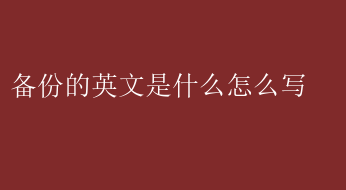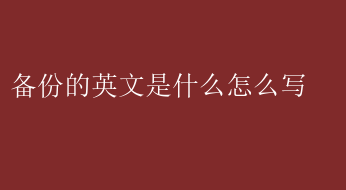
The Essence of Backup: Understanding the Terminology and Its Importance
In the realm of information technology, data management is a crucial aspect that cannot be overlooked. One of the fundamental practices within this domain is backup, a term that is often used but sometimes misunderstood. This article aims to provide a comprehensive understanding of what backup means, its importance, and various backup methodologies.
What is Backup?
In its most basic definition, backup refers to the process of creating copies of data so that it can be restored or recovered if the original data is lost, corrupted, or inaccessible. Backups are essential for ensuring business continuity and data integrity, especially in todays digital world where data is the lifeblood of many organizations.
Types of Backup
1. Full Backup
A full backup is a complete copy of all selected files, folders, or databases. It captures the entire data set, making it easy to restore in case of a disaster. However, full backups tend to be resource-intensive, requiring significant storage space and time to complete.
2. Incremental Backup
An incremental backup captures only the changes made since the last full or incremental backup. This approach significantly reduces the amount of data that needs to be backed up, but restoring data from incremental backups can be more complex as it involves combining multiple backup sets.
3. Differential Backup
A differential backup captures all changes made since the last full backup. It provides a faster restore time compared to incremental backups but requires more storage space.
4. Mirror Backup
Mirror backup, also known as real-time backup, continuously replicates data changes from the source to the backup location. This ensures that the backup is always up-to-date, but it can be resource-intensive.
5. Snapshot Backup
Snapshot backup creates a point-in-time copy of data that allows for quick recovery without affecting the performance of the production environment. It is often used in storage systems and virtualization environments.
Why is Backup Important?
The importance of backup cannot be overstated. Here are some key reasons why organizations need to prioritize data backup:
- Data Recovery: Accidents, human errors, or natural disasters can lead to data loss. A reliable backup strategy ensures that lost data can be quickly restored, minimizing downtime and financial losses.
- Compliance: Many industries have strict regulations regarding data retention and protection. Having a backup system in place can help organizations meet these compliance requirements.
- Business Continuity: In the event of a disaster, a backup system allows organizations to continue operating with minimal disruption. This is crucial for maintaining customer satisfaction and preserving brand reputation.
- Testing and Development: Backups can be used for testing new software, updates, or configurations without affecting the production environment. They also provide a safe environment for developers to experiment and innovate.
Best Practices for Backup
To ensure the effectiveness of a backup system, organizations should adhere to the following best practices:
- Regularly schedule and perform backups.
- Test the recoverability of backups regularly.
- Store backups in a secure, off-site location to protect against local disasters.
- Use encryption and other security measures to protect backup data from unauthorized access.
- Monitor backup processes to identify and resolve any issues promptly.
In conclusion, backup is a fundamental aspect of data management that cannot be ignored. By understanding the types of backup, its importance, and implementing best practices, organizations can ensure the availability and integrity of their data, ultimately supporting business continuity and success.