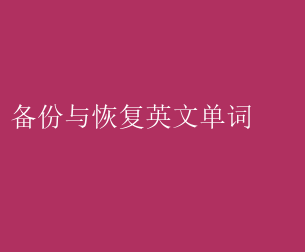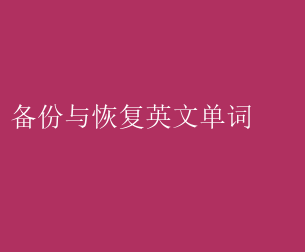
Backup and Recovery: A Comprehensive Guide for Professionals
In todays digital age, data is the lifeblood of any organization. Its integrity, availability, and protection are paramount for the smooth functioning of any enterprise. Consequently, backup and recovery strategies have become crucial components of any robust IT infrastructure. This article aims to provide a comprehensive guide to backup and recovery mechanisms, highlighting their importance, types, implementation strategies, and best practices for professionals.
Importance of Backup and Recovery
Data loss can occur due to various reasons, including hardware failure, software bugs, human error, or natural disasters. A robust backup system ensures that critical data can be quickly restored, minimizing downtime and potential financial losses. Additionally, backup data serves as a historical record, enabling organizations to revert to previous versions in case of accidental modifications or malicious attacks.
Types of Backups
1. Full Backup: A complete copy of all data, including files, databases, and system configurations. Full backups are the most comprehensive but also the most resource-intensive.
2. Incremental Backup: Copies only the data that has changed since the last full or incremental backup. This approach saves storage space but requires more complex restore processes.
3. Differential Backup: Copies all data that has changed since the last full backup. Differential backups provide a faster restore time compared to incremental backups.
Backup Technologies
1. Disk-to-Disk (D2D) Backup: Uses dedicated backup servers or storage arrays to store backup data. D2D backups offer faster backup and restore speeds compared to traditional tape-based systems.
2. Cloud Backup: Stores backup data on remote servers, often in a pay-as-you-go model. Cloud backups are convenient, scalable, and allow for data redundancy across multiple geographic locations.
3. Image-Based Backup: Captures the entire system state, including operating system, applications, and data. Image-based backups are ideal for quick restoration of entire systems.
Implementation Strategies
1. Policy Definition: Develop a clear backup policy that outlines the frequency, type, and retention period of backups. Ensure that all stakeholders are aware of and adhere to this policy.
2. Testing: Regularly test backup and recovery procedures to ensure their effectiveness. This includes verifying the integrity of backup data and performing mock restore operations.
3. Automation: Leverage automation tools to schedule and monitor backups, reducing the chances of human error and ensuring consistent adherence to the backup policy.
Best Practices for Backup and Recovery
1. Offsite Storage: Store backup data in a secure, offsite location to protect against local disasters such as fires or floods. Cloud storage provides an excellent option for offsite backup.
2. Encryption: Encrypt backup data to protect it from unauthorized access, both during storage and during transmission.
3. Monitoring and Logging: Implement monitoring and logging mechanisms to track backup activities, identify potential issues, and facilitate troubleshooting.
4. Multi-Versioning: Maintain multiple versions of backup data to allow for rollback to previous states if necessary.
5. Staff Training: Provide training to IT staff on backup and recovery procedures to ensure they can effectively execute them during emergencies.
Conclusion
Backup and recovery are crucial components of any enterprises IT infrastructure. By implementing a robust backup system and adhering to best practices, organizations can ensure the integrity, availability, and protection of their data, minimizing the impact of potential data loss scenarios. As the volume and complexity of data continue to grow, it is essential for professionals to stay updated on the latest backup and recovery technologies and strategies.