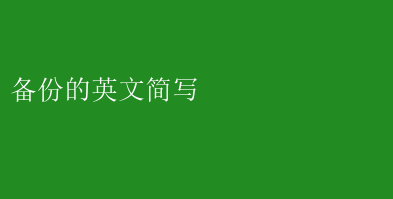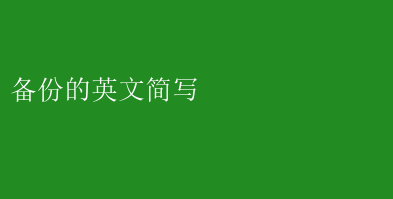
The Importance and Best Practices of Data Backup in Modern IT Environments
In todays digital era, data has become the lifeblood of organizations across industries. Its value and significance have grown exponentially, making data backup a crucial component of any IT strategy. This article discusses the importance of data backup, best practices for implementing an effective backup solution, and the key considerations for ensuring data security and recoverability.
The Significance of Data Backup
Data backup is the process of creating and storing copies of data in a separate location to ensure its availability in case of data loss or corruption. The importance of data backup cannot be overstated, as it provides a critical safeguard against various risks such as hardware failures, natural disasters, cyberattacks, and human errors.
With the increasing reliance on data for decision-making and operational efficiency, the loss of critical data can have devastating consequences for businesses. Data backup enables organizations to restore lost or damaged data quickly, minimizing downtime and potential financial losses.
Best Practices for Implementing Data Backup
1. Assess Data Importance and Risks: Before implementing a backup solution, organizations should assess the importance and sensitivity of their data. This involves identifying critical business data, understanding its value, and determining the potential risks associated with its loss or corruption.
2. Choose the Right Backup Technology: There are various backup technologies available, including full backups, incremental backups, differential backups, and snapshots. Organizations should select the backup technology that best meets their needs based on factors such as data size, frequency of changes, and recovery time objectives (RTOs).
3. Implement Regular Backups: Regular backups are essential for ensuring the availability of up-to-date data copies. Organizations should schedule backups regularly, considering factors like business hours, data usage patterns, and the need for off-site storage.
4. Verify Backup Integrity: It is crucial to verify the integrity and recoverability of backup data. This can be done by performing periodic test restores to ensure that the backup copies are valid and can be successfully restored when needed.
5. Use Secure Storage and Encryption: Backup data should be stored securely to protect it from unauthorized access and theft. Organizations should use secure storage media, such as encrypted hard drives or cloud storage, and implement encryption techniques to protect data at rest and in transit.
6. Maintain Backup Documentation: Documenting the backup process and procedures is crucial for ensuring their effectiveness. This includes maintaining a backup schedule, documenting backup policies, and storing backup logs and reports.
Key Considerations for Ensuring Data Security and Recoverability
1. Redundancy and Fault Tolerance: Implementing redundant backup systems and fault-tolerant components can help ensure the availability of backup data even in case of failures or disasters. This includes using multiple backup servers, storage devices, and network connections.
2. Off-site Storage: Storing backup data off-site can provide an additional layer of protection against disasters that may affect the primary data center. Organizations should consider using cloud-based backup solutions or maintaining a separate backup facility in a different location.
3. Monitoring and Alerting: Implementing monitoring and alerting mechanisms can help organizations detect potential issues with their backup systems and take corrective actions promptly. This includes monitoring backup processes, storage capacity, and network performance.
4. Compliance and Regulatory Requirements: Organizations should ensure that their backup solutions comply with relevant regulations and standards, such as GDPR, HIPAA, and PCI DSS. This involves understanding the legal requirements for data protection and ensuring that backup data is stored, accessed, and destroyed securely.
In conclusion, data backup is a crucial component of any IT strategy. By implementing best practices for data backup, organizations can ensure the availability and recoverability of their critical data, minimizing the risks associated with data loss or corruption.