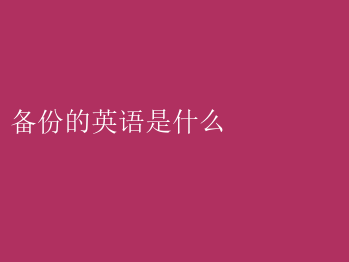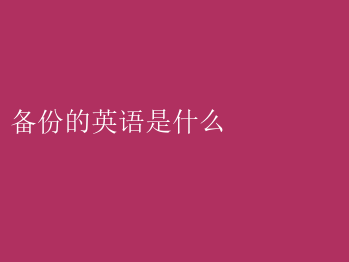
Title: Understanding the Essence of Backup: A Comprehensive Guide for Professionals
In the realm of information technology (IT) and data management, the term backup holds paramount importance. It is not merely a procedure but a cornerstone of any robust disaster recovery plan, ensuring the availability, integrity, and confidentiality of critical business assets. This comprehensive guide delves into the essence of backup, its significance, types, best practices, and strategies for professionals across industries.
### Introduction
In todays digital age, data is the lifeblood of organizations. From customer records to financial transactions, intellectual property, and operational workflows, data drives decision-making and fuels business growth. Consequently, the loss or corruption of this data can have devastating consequences, ranging from financial penalties to reputational damage and even operational paralysis. Backup, therefore, represents a vital safeguard against such risks, enabling organizations to quickly recover from disasters and minimize downtime.
### Definition and Significance
Backup refers to the process of creating copies of data and storing them in a separate location, either physically or logically, from the original. This ensures that in the event of data loss or corruption due to hardware failure, human error, natural disasters, or cyber-attacks, organizations can restore their systems and data to a previous, stable state. The significance of backup lies in its ability to:
- Minimize Downtime: Rapid recovery minimizes business interruption, protecting revenue streams and customer satisfaction.
- Comply with Regulations: Many industries are mandated to maintain backups for compliance with data protection laws and regulations.
- Protect Intellectual Property: Safeguarding unique business information and inventions from unauthorized access or loss.
- Enable Data Analysis and Recovery: Facilitates data mining, historical analysis, and recovery of deleted or modified files.
### Types of Backup
1. Full Backup: Copies all selected files and databases, making it the most comprehensive but also the most resource-intensive.
2. Incremental Backup: Copies only those files that have changed since the last full or incremental backup, reducing storage requirements and backup time.
3. Differential Backup: Copies all files that have changed since the last full backup, providing an intermediate option between full and incremental backups.
4. Synthetic Backup: Combines the benefits of full and incremental backups by creating a virtual full backup from a series of incremental backups, improving recovery times.
5. Cloud Backup: Storing backups remotely in a cloud service providers infrastructure, offering flexibility, scalability, and off-site protection.
### Best Practices
1. Regular Scheduling: Establish a regular backup schedule that aligns with your organizations data retention policies and recovery time objectives (RTOs).
2. Testing and Verification: Regularly test backups to ensure they are restorable and complete, identifying and addressing issues before a disaster occurs.
3. Data Classification: Prioritize data based on its importance and sensitivity, ensuring critical data is backed up more frequently.
4. Security Measures: Encrypt backups, restrict access, and use secure transmission methods to protect data from unauthorized access.
5. Documentation: Maintain detailed documentation on backup policies, procedures, and configurations, facilitating smooth recovery in case of an incident.
### Backup Strategies
1. 3-2-1 Rule: Keep at least three copies of your data, stored on two different media types, with one copy located offsite.
2. Multi-tiered Approach: Combine cloud, on-site, and potentially even tape backups to ensure redundancy and flexibility.
3. Automated Backups: Implement automated backup solutions to minimize human error and en