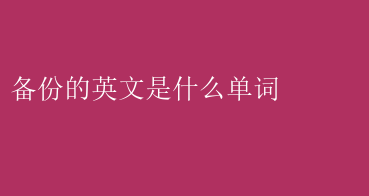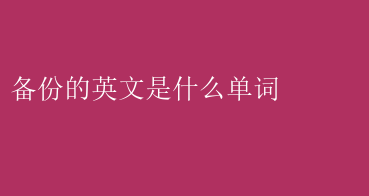
The Essentiality of Backup: Understanding the Terminology and Its Crucial Role in Data Management
In the realm of data management and information technology, the term backup holds a pivotal position. It refers to the process of duplicating and archiving data to ensure its availability and integrity in case of any data loss event. Understanding the nuances of this term and its application is crucial for any organization that relies on data for its operations.
Defining the Term Backup
At its core, a backup is a copy of data that is stored separately from the original data. This copy serves as a safeguard against data loss due to various reasons, including but not limited to hardware failures, software errors, natural disasters, or even accidental deletions. Backups can be stored locally on a separate hard drive or remotely in a cloud-based storage solution.
Types of Backups
1. Full Backup: A full backup involves copying all the data and files from the source to the backup location. It provides the most comprehensive protection but requires the most storage space and time to complete.
2. Incremental Backup: An incremental backup captures only the changes made to the data since the last full or incremental backup. This type of backup is efficient in terms of storage space and time but may require multiple restore steps to recover the entire dataset.
3. Differential Backup: A differential backup captures all the changes made to the data since the last full backup. It is faster than a full backup but requires more storage space than an incremental backup.
Why is Backup Important?
The importance of backup cannot be overstated in todays data-driven world. Here are a few key reasons why organizations need to prioritize backup strategies:
- Data Recovery: In the event of data loss, a backup provides a means to restore the lost data and minimize disruption to business operations.
- Compliance and Regulations: Many industries are governed by regulations that mandate the retention of data for a specified period. Backups ensure compliance with these regulations.
- Business Continuity: A robust backup strategy ensures that organizations can continue operating even in the face of disasters or other unexpected events.
- Protecting Valuable Assets: Data, especially intellectual property and customer information, is a valuable asset for any organization. Backups safeguard these assets from loss or theft.
Best Practices for Backup Management
Implementing a successful backup strategy requires adherence to a few key best practices:
- Regularly Schedule Backups: Regular backups, especially full backups, should be scheduled to ensure that all data is captured and protected.
- Test Backups Regularly: It is crucial to test the integrity and recoverability of backups regularly. This ensures that they are in good working order and can be relied upon in case of a data loss event.
- Store Backups Securely: Backups should be stored in a secure location, away from the original data, to minimize the risk of data loss due to a single event affecting both the original and backup data.
- Monitor and Log Backup Activity: Monitoring and logging backup activity provides insights into the performance and health of the backup system and can help identify potential issues.
- Review and Update Backup Policies: Backup policies should be reviewed and updated periodically to ensure that they align with the organizations changing needs and requirements.
In conclusion, backup is a crucial aspect of data management that ensures the availability and integrity of data in the event of a loss. Understanding the terminology, types, and best practices related to backup is essential for any organization that relies on data for its operations. By implementing a robust backup strategy, organizations can minimize the risks associated with data loss and ensure business continuity.