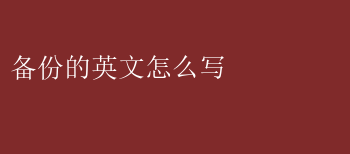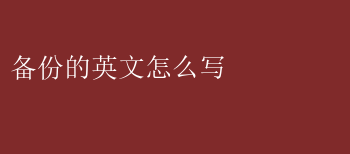
Title: The Art and Science of Data Backup: Ensuring Business Continuity and Data Integrity
In the digital age, data has become the lifeblood of organizations, fueling decision-making, customer engagement, and operational efficiency. Consequently, safeguarding this invaluable asset through robust backup strategies is not just a best practice; its a necessity. This article delves into the intricacies of data backup, exploring its significance, methodologies, best practices, and the ever-evolving landscape of data protection.
### Introduction
Data backup refers to the process of creating copies of data and storing them in a separate location, ensuring that in the event of data loss or corruption, organizations can recover their information quickly and seamlessly. It is a cornerstone of any disaster recovery plan (DRP) and business continuity strategy, mitigating the risks associated with cyber threats, hardware failures, human errors, or natural disasters.
### Why Data Backup Matters
1. Business Continuity: Downtime due to data loss can significantly impact revenue, customer satisfaction, and brand reputation. A comprehensive backup plan minimizes disruption, enabling organizations to resume operations swiftly.
2. Compliance and Legal Requirements: Many industries, such as healthcare (HIPAA), finance (GDPR), and government agencies, have strict data protection regulations. Failure to comply can result in heavy fines and legal consequences.
3. Data Recovery: Accidental deletion, corruption, or malware attacks can render critical data inaccessible. Regular backups ensure that organizations can restore lost or damaged files, minimizing the impact on business operations.
4. Archive and Preservation: Historical data can be invaluable for analytics, auditing, and strategic planning. Backups facilitate long-term storage and retrieval of this information.
### Backup Methodologies
1. Full Backup: Involves copying all selected files and databases. While comprehensive, it can be time-consuming and storage-intensive.
2. Incremental Backup: Copies only files that have changed since the last backup, either full or incremental. This approach reduces backup time and storage requirements but can complicate restore operations.
3. Differential Backup: Copies all files that have changed since the last full backup. Its faster than full backups but requires more storage space than incremental.
4. Synthetic Backup: Combines the benefits of full, incremental, and differential backups by creating a synthetic full backup from a series of incremental backups, optimizing both speed and storage efficiency.
5. Cloud Backup: Stores backup copies in remote servers, leveraging the scalability, accessibility, and cost-effectiveness of cloud computing. Ideal for disaster recovery scenarios.
### Best Practices
1. Regularity: Schedule backups frequently, based on data sensitivity and recovery time objectives (RTOs).
2. Testing: Regularly test backup restores to ensure data integrity and verify the efficacy of the recovery process.
3. Version Control: Maintain multiple versions of backups to safeguard against accidental overwrites or deletions.
4. Encryption: Encrypt backups both in transit and at rest to protect against unauthorized access.
5. Offsite Storage: Store backups in a physically separate location, preferably in the cloud, to mitigate the risk of local disasters.
6. Documentation: Maintain comprehensive documentation of backup procedures, policies, and configurations to facilitate efficient recovery operations.
7. Employee Training: Educate employees about the importance of data backup and their role in maintaining data security.
### The Evolving Landscape
With the proliferation of big data, IoT devices, and cloud computing, the demands on data backup solutions continue to evolve. Modern backup solutions must be able to handle petabytes of data, support diverse data types and sources, and integrate seamlessly with cloud environments.
Furthermore, the rise of ransomware attacks has underscored the need for robust security measures, including multi-factor authentication, advanced threat detection, and automated response mechanisms.
### Conclusion
Data backup is a vital component of any organizations risk management strategy, ensuring business continuity and protecting against the devastating consequences of data loss. By adopting a multi-layered approach, leveraging modern technologies, and adhering to best practices, organizations can confidently navigate the complexities of data protection in todays digital world. As technology evolves, so must our backup strategies, continuously adapting to emerging threats and opportunities to safeguard the lifeblood of our businesses – data.