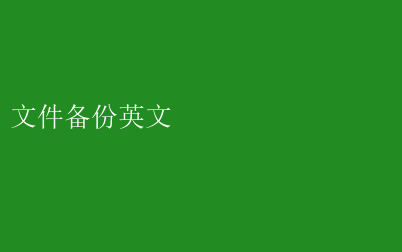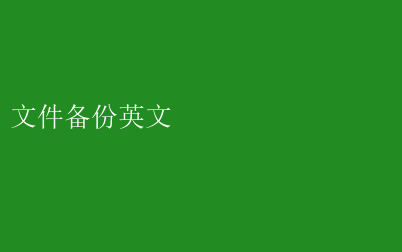
The Importance and Best Practices of File Backup in Modern Business Environments
In todays digital era, data has become the lifeblood of any business operation. The integrity and availability of this data are paramount to maintaining business continuity and meeting customer expectations. Therefore, file backup has emerged as a critical component of any organizations data management strategy. This article explores the importance of file backup, identifies key challenges, and outlines best practices for implementing an effective backup solution.
The Essence of File Backup
File backup refers to the process of copying and storing data files in a separate location to ensure data redundancy and recovery in case of data loss or corruption. This process not only safeguards against potential disasters but also enables organizations to quickly restore data and resume operations in the event of an outage.
Why is File Backup Essential?
1. Data Protection: File backup ensures that critical business data is protected from accidental deletion, hardware failure, natural disasters, or malicious attacks.
2. Compliance: Many industries require organizations to maintain copies of data for compliance purposes, such as financial reporting, auditing, or legal requirements.
3. Business Continuity: Having a reliable backup system enables businesses to quickly recover from outages and minimize downtime, preserving revenue and customer satisfaction.
4. Cost Efficiency: While backup solutions may require initial investment, they often save organizations significant costs in the long run by preventing data loss and reducing the need for costly data recovery services.
Challenges in File Backup
1. Rapid Data Growth: With the increasing use of cloud services and big data, organizations are dealing with unprecedented amounts of data, making traditional backup methods inefficient.
2. Complexity: Modern IT environments often consist of a mix of on-premises and cloud-based systems, requiring a backup solution that can handle this complexity.
3. Security Concerns: As cyber threats evolve, ensuring the security of backup data has become a major challenge.
4. Compliance Challenges: Meeting compliance requirements for data retention and accessibility can be challenging for organizations with limited resources.
Best Practices for File Backup
1. Regular Backups: Implement a regular backup schedule to ensure that all critical data is backed up frequently. This should include full backups, as well as incremental or differential backups to minimize data loss.
2. Use of Deduplication: Deduplication technology can significantly reduce the storage requirements for backup data by eliminating redundant copies of identical files.
3. Offsite Storage: Storing backups in an offsite location, such as a cloud-based backup service, provides an additional layer of protection against local disasters.
4. Encryption: Encrypting backup data ensures that it is protected from unauthorized access, even if it is stored in an offsite location.
5. Testing and Validation: Regularly test the backup sy