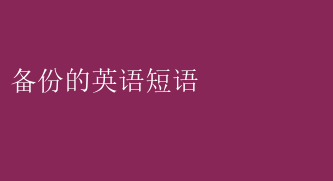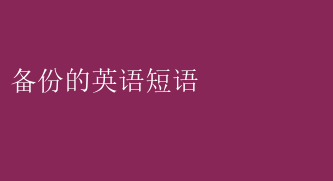
Title: The Crucial Role of Backup Terminology and Strategies in Ensuring Data Integrity and Business Continuity
In the ever-evolving digital landscape, data has emerged as the lifeblood of organizations, driving decision-making, facilitating innovation, and underpinning operational efficiency. However, with the proliferation of data and its increasing reliance on digital platforms, the risk of data loss or corruption has also escalated significantly. This underscores the paramount importance of implementing robust backup strategies, armed with a comprehensive understanding of backup terminology, to ensure data integrity and business continuity.
### Introduction to Backup Terminology
Before delving into the strategies, it is essential to familiarize ourselves with the foundational backup terminology. These terms serve as the building blocks for designing and executing effective backup plans.
1. Backup: The process of copying data and storing it in a separate location to prevent data loss in case of a disaster or system failure.
2. Full Backup: A complete copy of all selected files, folders, or databases. It captures all data in its entirety, making it the most comprehensive but also the most resource-intensive type of backup.
3. Incremental Backup: Backs up only the files that have changed since the last backup, whether it was a full or an incremental backup. This method conserves storage space and reduces backup time.
4. Differential Backup: Similar to incremental, but instead of backing up only the changed files since the last backup, it backs up all files changed since the last full backup. This can be faster than restoring from multiple incremental backups but requires more storage space.
5. Mirroring: A form of real-time backup where data is replicated to a secondary storage device or location as it is written to the primary source. It ensures data availability in case of primary storage failure.
6. Offsite Backup: Storing backup data in a physically separate location, often utilizing cloud services, to protect against local disasters such as floods, fires, or theft.
7. Recovery Point Objective (RPO): The maximum tolerable period of data loss measured from a specific point in time, usually expressed in minutes or hours. It guides the frequency of backups.
8. Recovery Time Objective (RTO): The maximum time frame within which a system or application must be restored after a disruption to maintain business continuity.
### Backup Strategies for Data Integrity and Business Continuity
Armed with this terminology, lets explore strategies that incorporate these concepts to safeguard data and ensure seamless operations.
#### 1. 3-2-1 Backup Rule
A widely accepted best practice is the 3-2-1 backup rule:
- 3 Copies: Maintain at least three copies of your data.
- 2 Formats: Store the data on at least two different media types (e.g., hard drives and cloud storage).
- 1 Offsite: Keep at least one copy offsite or in the cloud to protect against local disasters.
This rule promotes redundancy and diversification, minimizing the risk of data loss.
#### 2. Regular Backup Schedules
Establishing regular backup schedules based on RPO and RTO requirements is crucial. This might involve daily full backups for critical systems, combined with incremental or differential backups throughout the day or week.
#### 3. Automated Backups
Automating the backup process eliminates human error and ensures backups occur consistently and without interruption. Scheduling backups during off-peak hours can minimize the impact on system performance.
#### 4. Testing and Verification
Regularly testing backup systems and restoring data from backups is vital to validate their effectiveness. This includes verifying the integrity of the backup files and ensuring that the restoration process meets RTO objectives.
#### 5. Encryption and Security
Ensuring that backup data is encrypted both in transit and at rest is crucial to protect against unauthorized access. Implementing strong access controls and monitoring systems further strengthens security.
#### 6. Disaster Recovery Plan
A comprehensive disaster recovery plan should outline procedures for restoring systems, networks, and data in the event of a disaster. This plan should be regularly reviewed and tested to ensure its relevance and effectiveness.
### Conclusion
In conclusion, the importance of backup strategies cannot be overstated in todays digital age. By embracing backup terminology and implementing robust backup strategies that incorporate redundancy, automation, testing, and security, organizations can significantly reduce the risk of data loss and ensure business continuity. As data continues to grow in volume and complexity, staying abreast of the latest backup technologies and best practices becomes even more crucial for safeguarding the digital assets that underpin organizational success.