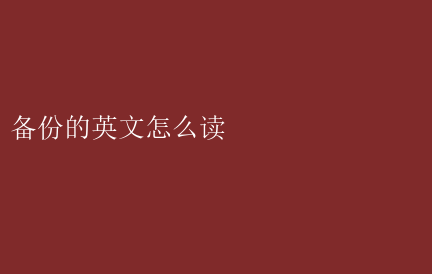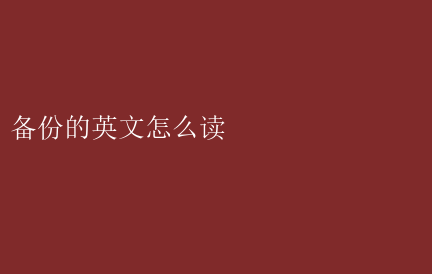
Backup: The Essential Guide to Data Security and Recovery
In todays digital world, data is king. It drives businesses, informs decisions, and powers operations. But with the ever-increasing reliance on data, the risk of data loss also grows. This is why having a robust backup strategy is crucial for any organization. This guide provides a comprehensive overview of backup, its importance, and best practices for effective data protection and recovery.
What is Backup?
Backup, simply put, is the process of creating copies of data so that it can be restored if the original data is lost or corrupted. It involves replicating data to a separate location, often a remote server or cloud storage, to ensure its availability in case of a disaster or malfunction.
Why is Backup Important?
The importance of backup cannot be overstated. Here are some key reasons why every organization should prioritize data backup:
1. Data Recovery: In the event of a system crash, hardware failure, or malicious attack, backup enables rapid recovery of data, minimizing downtime and reducing financial losses.
2. Compliance: Many industries, such as healthcare and finance, have strict regulations regarding data retention and protection. Backup helps organizations comply with these regulations by ensuring the availability of data for auditing and legal purposes.
3. Business Continuity: A reliable backup strategy ensures that critical business operations can continue uninterrupted, even in the face of adversity.
Types of Backup
There are several types of backup strategies, each with its own advantages and disadvantages:
1. Full Backup: Copies all data and files in their entirety. It provides the most comprehensive protection but requires the most storage space and time.
2. Incremental Backup: Copies only the files that have changed since the last full or incremental backup. It reduces storage requirements and backup time but may increase restore time.
3. Differential Backup: Copies all files that have changed since the last full backup. Its faster than a full backup but still requires more storage than incremental backups.
Organizations often employ a combination of these strategies to optimize backup efficiency and recovery speed.
Best Practices for Backup
Here are some best practices for implementing an effective backup strategy:
1. Regular Testing: Regularly test the backup system to ensure its reliability and functionality. This includes testing the restore process to ensure data can be recovered successfully.
2. Off-site Storage: Store backup copies in a physically separate location, such as a remote server or cloud storage. This protects against local disasters that could destroy both the original data and its backups.
3. Automated Scheduling: Use automated backup software to schedule regular backups, reducing the risk of human error and ensuring data is always protected.
4. Encryption: Encrypt backup data to protect it from unauthorized access, even if the backup storage is compromised.
5. Multi-version Backups: Keep multiple versions of backups to allow for recovery of data from different points in time.
6. Documentation: Document the backup process, including schedules, storage locations, and restoration procedures. This ensures that anyone can understand and execute the backup strategy.
Conclusion
In todays data-driven world, having a robust backup strategy is essential for protecting against data loss and ensuring business continuity. By understanding the importance of backup, choosing the right backup strategy, and implementing best practices, organizations can safeguard their data and mitigate the risk of costly downtime and lost productivity. Remember, backup is not just a technology—its a strategy that requires planning, execution, and ongoing maintenance.