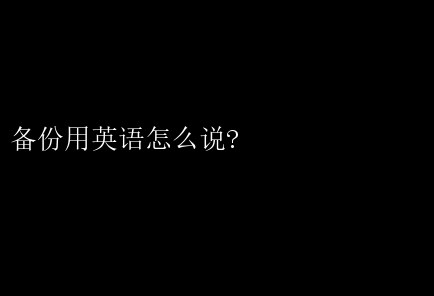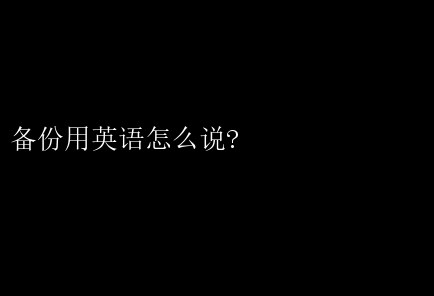
Backup: Its Significance, Types, and Best Practices
In the realm of information technology (IT), the term backup is of paramount importance, referring to the process of copying data and storing it separately to ensure its integrity, availability, and recoverability in the event of data loss. As organizations increasingly rely on digital data for their day-to-day operations, having a robust backup strategy has become essential. This article aims to discuss the significance of backup, its various types, and best practices for implementing an effective backup solution.
The Significance of Backup
In todays digital age, data is the lifeblood of most organizations. From customer information to financial records, operational data, and intellectual property, the loss of this data can have devastating consequences, including financial losses, legal implications, and reputational damage. A backup system ensures that data is protected from potential disasters, such as hardware failures, natural disasters, cyberattacks, or accidental deletions. It provides a means of recovery, allowing organizations to restore their data and continue operations quickly in the event of a data loss event.
Types of Backup
1. Full Backup
A full backup involves copying all selected files, folders, or databases. It is the most comprehensive backup type but can take a long time to complete and require significant storage space. Full backups are typically performed periodically, such as weekly or monthly, depending on the organizations needs and resources.
2. Incremental Backup
An incremental backup copies only the files that have changed since the last full or incremental backup. This approach significantly reduces the time and storage requirements for backup but can make the recovery process more complex.
3. Differential Backup
A differential backup copies all files that have changed since the last full backup. It is faster than a full backup but slower than an incremental backup. Differential backups provide a good balance between backup time and recovery complexity.
4. Snapshot Backup
A snapshot backup creates a point-in-time image of the data, capturing its state at a specific moment. Snapshots are often used in virtualized environments and provide a quick and efficient way to protect data.
5. Remote Backup
Remote backup refers to the process of storing backup data in a separate, geographically distant location. This approach ensures that data is protected from disasters that could affect the primary data center. Remote backups can be achieved using cloud storage services or by replicating data to a secondary data center.
Best Practices for Implementing an Effective Backup Solution
1. Identify Critical Data
The first step in implementing a backup solution is to identify the data that is most critical to your organization. This includes data that is essential for day-to-day operations, legal compliance, and business continuity.
2. Choose the Right Backup Type
Based on the identified critical data, choose the backup type that best meets your organizations needs. Consider factors such as backup time, storage requirements, and recovery complexity.
3. Test Backups Regularly
Regularly testing your backups is crucial to ensure their integrity and recoverability. Perform restore tests to verify that you can recover data successfully from your backup solution.
4. Monitor and Log Backup Activity
Monitoring and logging backup activity helps identify potential issues and ensures that backups are performed as scheduled. This information can also be used for troubleshooting and compliance purposes.
5. Protect Backup Data
Protecting your backup data is essential to prevent unauthorized access or misuse. Implement security measures such as encryption, access controls, and monitoring to safeguard your backup solution.
In conclusion, backup is a crucial aspect of any organizations data protection strategy. By understanding the significance of backup, choosing the right backup type, and implementing best practices, organizations can ensure that their data is protected and recoverable in the event of a data loss event.