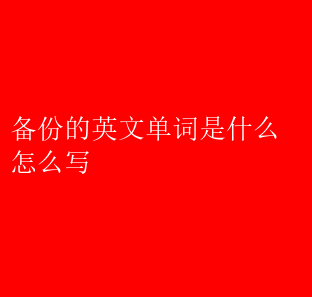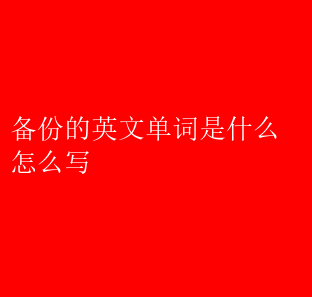
The Professional Terminology of Backup: Unraveling the Essence of Data Preservation
In the intricate landscape of information technology, where data is the lifeblood of organizations and individuals alike, the concept of backup holds paramount importance. It serves as a vital safeguard against data loss, ensuring business continuity and mitigating the risk of irreversible damage in the face of disasters, hardware failures, or human errors. At the heart of this protection strategy lies the fundamental term: backup. In this article, we delve into the professional nuances of this term, exploring its etymology, technical definitions, types, best practices, and the ever-evolving landscape of backup solutions.
Etymology and Definition
The word backup originates from a phrasal verb meaning to support or reinforce from behind. In the context of computing and data management, it refers to the process of creating copies of data and storing them separately from the original, either on the same or different storage media. This practice ensures that in case of any misfortune affecting the primary data source, a reliable, up-to-date copy exists, allowing for rapid recovery and minimizing downtime.
Types of Backup
1. Full Backup: The most straightforward form, involving the creation of a complete copy of all selected files and data. It provides the most comprehensive protection but can consume significant storage space and time.
2. Incremental Backup: After an initial full backup, only the changes made since the last backup (full or incremental) are copied. This approach saves space and time but requires multiple backups to restore the full dataset.
3. Differential Backup: Similar to incremental, but instead of capturing changes since the last backup, it captures changes since the last full backup. This simplifies the restoration process but still requires more space than pure incremental backups.
4. Mirror Backup: A form of full backup where the data is replicated exactly, creating an exact copy of the original environment. Useful for disaster recovery scenarios.
5. Cloud Backup: Storing backups in remote, offsite cloud storage facilities, offering scalability, accessibility, and often cost-effectiveness.
Best Practices
1. Regular Scheduling: Establish a schedule for backups based on data criticality and the acceptable recovery time objective (RTO).
2. Testing and Verification: Regularly test backups to ensure they are recoverable and intact. This includes both the backup process and the restoration process.
3. Offsite Storage: Keep at least one set of backups offsite to protect against local disasters. Cloud backups offer a convenient solution.
4. Encryption: Encrypt backups to protect sensitive data from unauthorized access during storage or transit.
5. Version Control: Maintain multiple versions of backups, especially for critical data, to facilitate recovery to specific points in time.
The Evolving Landscape
As technology advances, so too do backup solutions. Traditional tape-based backups have given way to disk-to-disk, disk-to-cloud, and hybrid approaches. Newer technologies such as snapshot backups, continuous data protection (CDP), and software-defined storage (SDS) have emerged, offering increased efficiency, flexibility, and scalability.
Moreover, the integration of artificial intelligence (AI) and machine learning (ML) into backup and recovery solutions is transforming the landscape. These technologies enable intelligent data prioritization, automated policy optimization, and predictive analytics for identifying potential issues before they occur.
Conclusion
The term backup encapsulates a critical aspect of data protection and business continuity. By understanding its various types, adopting best practices, and keeping abreast of technological advancements, organizations can ensure that their data remains safe, secure, and readily accessible when needed. As the volume and complexity of data continue to grow, the importance of a robust backup strategy cannot be overstated. It is a cornerstone of any modern IT infrastructure, safeguarding against unforeseen events and enabling seamless recovery in the face of adversity.