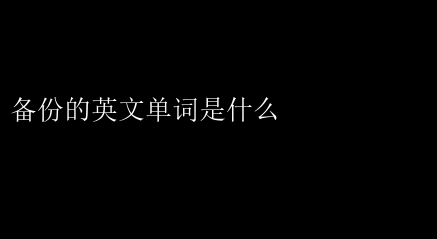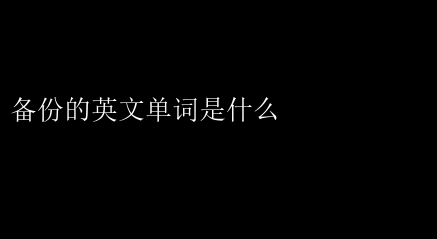
Title: The Professional Lexicon: Unveiling the Essence of Backup in the Digital Age
In the intricate tapestry of information technology and data management, the term backup holds a pivotal position, serving as a cornerstone for ensuring the continuity, integrity, and recoverability of digital assets. This article delves into the professional significance of the word backup, exploring its etymology, technical nuances, best practices, and the critical role it plays in safeguarding the digital landscape.
### Etymology and Definition
The term backup is derived from the phrase back up, which originally meant to move something to a position behind or to support it as a reserve. In the context of computing and data management, backup refers to the process of copying and storing data separately from its primary location, typically with the intention of preserving it against loss, theft, or corruption. This includes both structured data (such as databases and spreadsheets) and unstructured data (like emails, documents, and multimedia files).
### Technical Nuances
#### Types of Backups
- Full Backup: Involves copying all files and folders from a system, ensuring a complete snapshot of the data at a given point in time. While comprehensive, it can consume significant storage space and time.
- Incremental Backup: Copies only the files that have changed since the last backup (full or incremental), making it more efficient in terms of storage and time.
- Differential Backup: Copies all files that have changed since the last full backup, requiring less storage than a full backup but more than an incremental.
#### Backup Strategies
Effective backup strategies often employ a combination of these types, with full backups performed periodically (e.g., weekly) and incremental or differential backups performed more frequently (e.g., daily). This approach balances the need for rapid recovery with storage efficiency.
#### Cloud vs. On-Premise Backups
- Cloud Backups: Store data offsite, leveraging the scalability, reliability, and accessibility of cloud infrastructure. They offer convenience and disaster recovery capabilities but may be subject to latency and compliance concerns.
- On-Premise Backups: Involve storing backups locally, using physical media or dedicated servers. This method ensures direct control over data but requires additional hardware and maintenance.
### Best Practices
1. Regularity: Schedule backups frequently to minimize data loss in case of failure.
2. Testing: Regularly test the backup process and restore procedures to ensure their effectiveness.
3. Offsite Storage: Store backups offsite or in the cloud to protect against disasters that could affect both the primary data and local backups.
4. Encryption: Encrypt backups to protect sensitive data from unauthorized access during storage and transmission.
5. Retention Policy: Establish a clear retention policy that aligns with legal and business requirements, ensuring data is retained for the necessary duration while managing storage costs.
### Critical Role in Digital Age
In todays digital age, where data is the lifeblood of organizations, backups are not just a nice-to-have but a necessity. They form the cornerstone of business continuity and disaster recovery plans, enabling organizations to quickly resume operations after a cyberattack, hardware failure, or natural disaster. Furthermore, backups are crucial for meeting regulatory requirements, ensuring compliance with data protection laws such as GDPR, CCPA, and HIPAA.
### Conclusion
The word backup encapsulates a complex yet vital process in the realm of data management. It represents a proactive approach to mitigating risk and ensuring the availability of critical digital assets. As organizations continue to generate and rely on vast amounts of data, adopting robust backup strategies and adhering to best practices becomes increasingly important. By embracing the essence of backup, businesses can navigate the digital landscape with confidence, knowing that their data is secure and recoverable in the face of adversity.