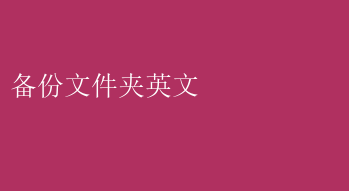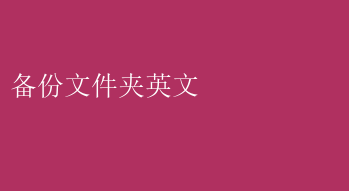
The Importance and Best Practices for Managing Backup Folders
In todays digital era, data is the lifeblood of any organization, and its protection is paramount. One crucial aspect of data protection is the implementation of a robust backup strategy. Among the various components of this strategy, backup folders play a vital role. This article will discuss the importance of backup folders, the best practices for managing them, and the potential risks associated with improper management.
The Importance of Backup Folders
Backup folders are dedicated storage locations where copies of critical data are stored. They serve as a safeguard against data loss due to various reasons, such as hardware failure, software errors, natural disasters, or human error. By having a well-maintained backup folder, organizations can ensure the availability and integrity of their data, even in the event of a disaster.
Backup folders also allow for data recovery in case of accidental deletion or modification. This is especially crucial for businesses that rely heavily on digital information to conduct their operations. In addition, backup folders provide a convenient way to access older versions of files, which can be useful for historical purposes or when tracking changes.
Best Practices for Managing Backup Folders
1. Regular Backups: Perform backups on a regular schedule, such as daily, weekly, or monthly, depending on the sensitivity and criticality of the data. Regular backups ensure that you always have a recent copy of your data available.
2. Multiple Copies: Store multiple copies of your backups in different locations. This redundancy protects against the loss of all copies due to a single event, such as a fire or flood affecting a physical storage facility. Consider using cloud-based backup solutions in addition to local storage.
3. Testing and Verification: Regularly test your backups to ensure they are functional and can be restored successfully. This process involves restoring a small portion of data to a test environment and checking for any issues. Its also essential to verify the integrity of the backup files, such as by checking file sizes and checksums.
4. Organizational Structure: Maintain a clear and consistent organizational structure for your backup folders. Use descriptive folder names and subfolders to categorize your data based on its type, department, or project. This structure will make it easier to locate and manage your backups.
5. Access Control: Implement strict access controls to ensure that only authorized personnel can access and modify the backup folders. This includes controlling physical access to storage devices and implementing secure authentication measures for electronic access.
6. Retention Policy: Establish a retention policy that specifies how long you should keep your backups. This policy should be based on your business needs and legal requirements. Old backups can be archived or deleted to save on storage space.
7. Monitoring and Logging: Monitor your backup processes and keep detailed logs of all backup activities. This information can be used to troubleshoot issues, detect unauthorized access, and provide audit trails for compliance purposes.
Potential Risks of Improper Management
Failing to properly manage backup folders can lead to several risks, including:
- Data Loss: If backups are not performed regularly or stored securely, you may lose access to critical data when its needed.
- Compliance Issues: Improper backup management can lead to violations of data protection regulations, resulting in fines and legal liabilities.
- Operational Disruptions: Losing access to critical data can disrupt business operations and lead to lost revenue and productivity.
- Reputation Damage: A data breach or loss due to poor backup management can damage your reputation and erode trust with customers and partners.
In conclusion, managing backup folders effectively is crucial for protecting your organizations data and ensuring its availability and integrity. By implementing the best practices discussed in this article, you can mitigate the risks associated with improper backup management and safeguard your organizations data.