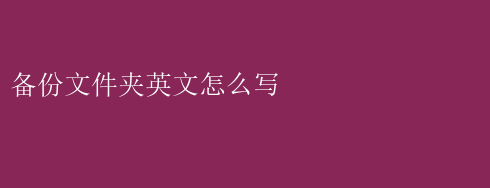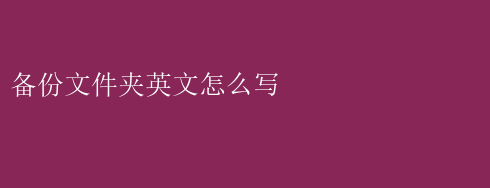
标题:The Nomenclature and Significance of Backup Folders in Digital Asset Management
In the realm of digital asset management, the concept of backup folders holds paramount importance, not just as a passive storage solution but as a cornerstone of data security and integrity. The term backup folder, though seemingly straightforward, encapsulates a vital strategy for safeguarding invaluable information against the perils of data loss, corruption, or even cyber threats. This article delves into the nomenclature, implementation strategies, and the overarching significance of backup folders in contemporary digital landscapes.
Nomenclature: Unpacking the Term Backup Folder
At its core, the term backup folder refers to a designated directory within a file system where copies of essential data are stored, separate from the original files. This segregation ensures that in the event of a system failure, accidental deletion, or any other form of data loss, the backups can be retrieved and restored, minimizing the impact on business operations or personal endeavors.
The nomenclature itself is self-explanatory, with backup signifying the act of creating redundant copies and folder referring to the organizational structure used to store these copies. However, the true value of backup folders lies not just in their naming convention but in the meticulous planning and execution that underpins their creation and maintenance.
Implementation Strategies
1. Regular Automation
One of the key strategies in effective backup folder management is automating the process. By scheduling regular backups, organizations and individuals can ensure that their data remains up-to-date and protected without manual intervention. This eliminates the risk of forgetting to backup and reduces the chances of human error.
2. Off-Site Storage
Another crucial aspect of backup folder implementation is off-site storage. Keeping backups physically separate from the original data minimizes the risk of a single catastrophic event wiping out both the original and backup copies. Cloud-based storage solutions have emerged as a popular choice for off-site backups, offering scalability, accessibility, and cost-effectiveness.
3. Version Control
Maintaining multiple versions of backups within the same folder structure is also essential. This allows for the restoration of data to a specific point in time, in case of accidental changes or deletions. Version control mechanisms can be implemented using naming conventions, timestamps, or dedicated versioning software.
4. Encryption and Security
Given the sensitivity of the data stored in backup folders, encryption should be a non-negotiable requirement. Encrypting backups ensures that even if they are compromised, the data remains unreadable to unauthorized parties. Additionally, implementing robust access controls and regularly auditing the backup system further fortifies its security posture.
Significance in Digital Asset Management
1. Data Recovery and Business Continuity
The most obvious significance of backup folders lies in their ability to facilitate swift and efficient data recovery. In todays fast-paced business environment, downtime due to data loss can be catastrophic. Having up-to-date backups ensures that operations can be restored quickly, minimizing financial losses and reputational damage.
2. Compliance and Regulatory Requirements
Many industries are subject to strict data protection regulations that mandate the implementation of robust backup and recovery strategies. By maintaining compliant backup folders, organizations can demonstrate their commitment to safeguarding customer data and avoiding legal penalties.
3. Disaster Recovery Planning
Backup folders form a cornerstone of disaster recovery planning (DRP). A comprehensive DRP incorporates strategies for mitigating the impact of unforeseen