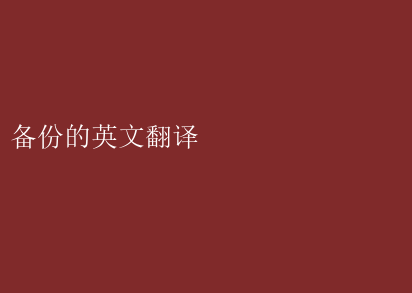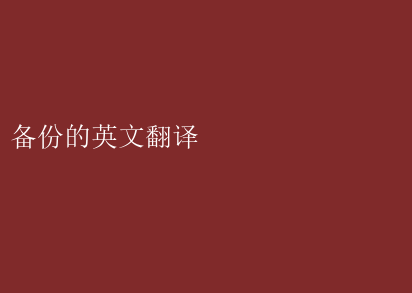
The Crucial Role of Data Backup in Modern Business Operations
In the fast-paced and data-driven world of modern business, the importance of data backup cannot be overstated. As organizations increasingly rely on digital information to power their operations, the need for robust and reliable backup solutions has become paramount. This article delves into the various aspects of data backup, highlighting its significance, challenges, and best practices for ensuring business continuity.
The Significance of Data Backup
Data backup refers to the process of creating and storing copies of critical business data in a secure and accessible location, separate from the original data source. This practice is essential for several reasons:
- Disaster Recovery: In the event of a natural disaster, cyber-attack, or hardware failure, having a backup ensures that critical data can be quickly restored, minimizing downtime and potential losses.
- Compliance: Many industries have strict data retention and compliance requirements. Regular backups are necessary to meet these regulations and avoid potential legal consequences.
- Data Protection: Backups provide an additional layer of security, safeguarding against accidental deletion, corruption, or unauthorized access.
Challenges in Implementing Data Backup
Despite its importance, implementing an effective data backup strategy can be challenging. Some of the common obstacles organizations face include:
- Resource Constraints: Limited budgets and staff can hinder the adoption of advanced backup solutions.
- Complexity: With the proliferation of data sources and storage options, managing backups across multiple systems can be complex and cumbersome.
- Changing Regulations: The evolving regulatory landscape requires organizations to continuously update their backup strategies to remain compliant.
Best Practices for Effective Data Backup
To overcome these challenges and ensure successful data backup, organizations should follow these best practices:
1. Assess Your Needs: Conduct a thorough analysis of your data to determine what information is critical to your operations. Prioritize the backup of this data to ensure its availability in case of an emergency.
2. Choose the Right Technology: Select a backup solution that is tailored to your specific needs and budget. Consider factors such as scalability, ease of use, and compatibility with your existing systems.
3. Implement Regular Backups: Schedule regular backups to ensure that your data is always up to date. The frequency of backups should be determined based on the criticality of your data and the acceptable level of data loss.
4. Test Your Backups: Regularly test your backups to ensure their integrity and functionality. This includes restoring data from the backup to verify its accessibility and usability.
5. Maintain Data Security: Implement strong security measures, such as encryption and access controls, to protect your backup data from unauthorized access and misuse.
6. Monitor and Maintain: Continuously monitor your backup systems to identify any potential issues or failures. Regularly review and update your backup strategies to ensure their effectiveness and efficiency.
Conclusion
In conclusion, data backup is a crucial aspect of modern business operations. By implementing an effective backup strategy, organizations can safeguard their critical data, ensure business continuity, and comply with industry regulations. By following the best practices outlined in this article, organizations can overcome the challenges associated with data backup and ensure the success of their backup initiatives.