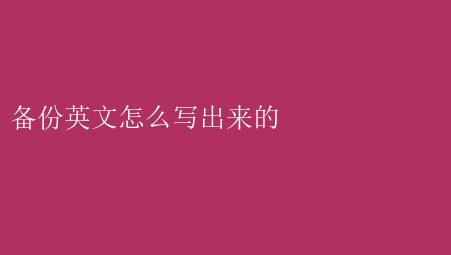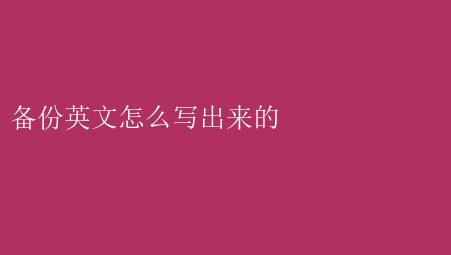
Writing a Professional Backup Plan Documentation
In todays digital era, data is the lifeblood of any organization. The loss of critical data can have devastating consequences, ranging from financial losses to reputation damage. Therefore, its imperative to have a robust and comprehensive backup plan in place. This article will guide you through the process of writing a professional backup plan documentation, outlining the key components and considerations for creating an effective backup strategy.
1. Introduction
Begin your backup plan documentation with a brief introduction that outlines the purpose and importance of data backup. Explain why a backup plan is necessary and how it contributes to the overall business continuity and disaster recovery strategy. Mention the scope of the plan, including the types of data to be backed up, the backup frequency, and the retention period.
2. Data Classification
The next step is to classify your data based on its criticality and sensitivity. Identify the various types of data your organization handles, such as customer information, financial records, intellectual property, and operational data. Assign each data type a classification level (e.g., critical, important, non-critical) and justify the classification. This will help you determine the backup priority and retention requirements for each data type.
3. Backup Methodology
Describe the backup methodology you will use to protect your data. There are several backup types to consider, including full, incremental, differential, and mirror backups. Explain the advantages and disadvantages of each type and justify your choice based on your organizations needs. Additionally, discuss the backup media you will use (e.g., hard disks, tapes, cloud storage) and the backup software or solution you have selected.
4. Backup Schedule
Develop a backup schedule that outlines the frequency and timing of your backups. Determine how often you need to back up each data type based on its criticality and usage patterns. For example, critical data may require daily or even hourly backups, while less important data can be backed up weekly or monthly. Consider factors such as backup windows, resource availability, and business hours when scheduling backups.
5. Data Retention and Rotation
Discuss the retention period for your backup data and the rotation schedule for backup media. Determine how long you need to keep your backups based on compliance requirements, legal considerations, and the potential need for data recovery. Develop a rotation schedule for your backup media to ensure that old backups are replaced with new ones, and that you always have a sufficient number of backup copies available.
6. Testing and Verification
Outline the process for testing a