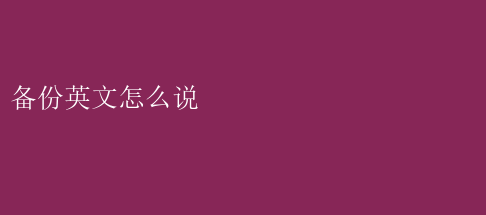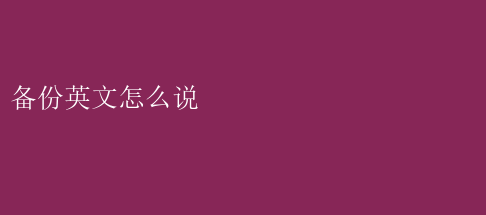
The Professional Perspective on Backup in the Digital Era
In the digital era, the concept of backup holds immense importance across various industries, ranging from corporate data security to personal device usage. As data becomes more and more crucial in our daily operations, having a reliable and effective backup system has become non-negotiable. This article aims to provide a professional perspective on the definition, importance, strategies, and best practices related to backups.
Definition of Backup
In its most basic form, a backup refers to the process of creating a copy of data or files so that it can be used for restoration or retrieval in the event of data loss. In the digital context, this often involves duplicating files, databases, or entire systems and storing them in a separate location, either physically or in the cloud.
Importance of Backups
The importance of backups cannot be overstated. Data loss can occur due to various reasons, including hardware failures, software errors, malicious attacks, or accidental deletions. In corporate environments, the loss of critical data can lead to financial losses, customer dissatisfaction, and legal consequences. For personal users, it can result in the permanent loss of valuable memories, work projects, and other important files.
Having a backup system ensures that in the event of data loss, the data can be quickly and efficiently restored, minimizing the impact on operations and reducing downtime. It also provides a level of redundancy that helps ensure business continuity and disaster recovery.
Backup Strategies
There are several backup strategies that organizations and individuals can adopt to ensure the safety of their data. Some of the most common ones include:
1. Full Backup: This involves copying all data or files in a system or storage device. It provides the most comprehensive protection but can be resource-intensive.
2. Incremental Backup: After a full backup, only the files that have changed since the last backup are copied. This reduces the amount of data that needs to be backed up, but restoring data can be more complex.
3. Differential Backup: Similar to incremental backup, but it copies all files that have changed since the last full backup. This provides a faster restore time compared to incremental backup.
4. Mirror Backup: Creates an exact replica of the original data, ensuring that the backup is identical to the original.
Organizations often combine these strategies to create a comprehensive backup plan that meets their specific needs and requirements.
Best Practices for Backups
To ensure the effectiveness of a backup system, it is crucial to follow certain best practices:
- Regularly Schedule Backups: Set a regular schedule for backups to ensure that all data is captured and protected.
- Test Backups: Regularly test the backup system to ensure that it is working properly and that the backed-up data can be restored successfully.
- Store Backups Securely: Ensure that backups are stored in a secure location, either physically or in the cloud, with appropriate access controls and encryption.
- Monitor and Alert: Implement monitoring and alerting mechanisms to detect any issues or failures in the backup system and take prompt action.
- Use Reliable Hardware and Software: Invest in reliable hardware and software solutions to ensure the integrity and durability of your backup system.
In conclusion, backups are a crucial component of any data security and disaster recovery plan. By understanding the importance of backups, adopting appropriate strategies, and following best practices, organizations and individuals can ensure the safety and availability of their data in the digital era.