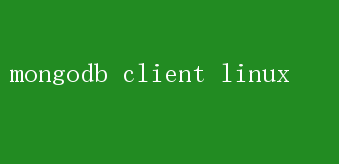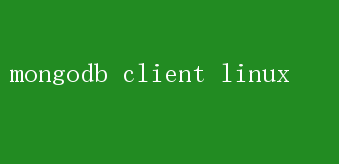
[内容格式化]MongoDB Client on Linux: A Comprehensive Guide for Database Administrators
In the ever-evolving world of data management, MongoDB stands out as a versatile and powerful NoSQL database solution. Its flexibility in handling document-oriented data, scalability, and robust performance have made it a favorite among developers and data architects. Running MongoDB on Linux further enhances its capabilities, leveraging the stability and performance of the worlds leading open-source operating system. This guide delves into the essentials of setting up and managing a MongoDB client on Linux, ensuring you harness its full potential.
Introduction to MongoDB andLinux
MongoDB is a cross-platform, document-based database program. Unlike traditional relational databases that use tables and rows, MongoDB stores data in JSON-like documents calledBSON (Binary JSON). This schema-less design allows for more flexible and scalable data models, making it ideal for modern applications that require rapid iteration and development.
Linux, on the other hand, is renowned for its stability, security, and extensive community support. Whether youre deploying on a cloud server, a dedicated machine, or a lightweight virtual environment, Linux offers a robust platform for running MongoDB.
Why Choose Linux for MongoDB?
1.Performance Optimization:
Linux provides a fine-grained control over system resources, enabling you to optimize MongoDBs performance. Features like memory management, CPU scheduling, and I/O tuning can be tailored to meet the specific demands of your database workload.
2.Security:
Linuxs strong security model, including robust user authentication, file permissions, and network security tools, ensures that your MongoDB instances are well-protected. Regular security updates and patches from the Linux distribution vendors further mitigate potential vulnerabilities.
3.Scalability:
Linuxs ability to handle large-scale deployments seamlessly makes it an excellent choice for scaling MongoDB horizontally and vertically. From single-node setups to sharded clusters spanning multiple servers, Linux offers a stable foundation.
4.Community and Support:
The vibrant Linux community provides extensive documentation, forums, and third-party tools that can enhance your MongoDB experience. Whether you need troubleshooting help or advanced configuration advice, the community is a valuable resource.
Setting Up MongoDB on Linux
1. Install MongoDB
The process of installing MongoDB on Linux varies depending on the distribution youre using. Below are instructions for Ubuntu and CentOS, two popular Linux distributions.
Ubuntu:
1.Import the MongoDB Public GPGKey:
bash
wget -qO - https://www.mongodb.org/static/pgp/server-6.0.asc | sudo apt-key add -
2.Create a List File for MongoDB:
bash
echo deb【 arch=amd64,arm64】 https://repo.mongodb.org/apt/ubuntu focal/mongodb-org/6.0 multiverse | sudo tee /etc/apt/sources.list.d/mongodb-org-6.0.list
Note: Replace`focal` with your Ubuntu codename if different.
3.Reload Local Package Database:
bash
sudo apt-get update
4.Install MongoDB:
bash
sudo apt-get install -y mongodb-org
CentOS:
1.Create a Yum Repository File:
bash
sudo tee /etc/yum.repos.d/mongodb-org-6.0.repo [