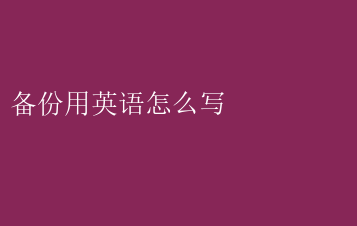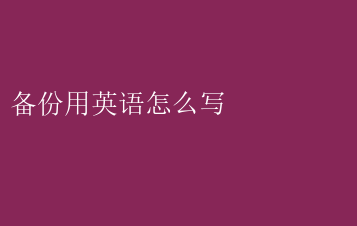
The Importance and Practice of Data Backup in a Professional Environment
In todays fast-paced and technology-driven world, data has become the lifeblood of every organization. The significance of data backup cannot be overstated, as it ensures the continuity of operations, mitigates risks, and protects against potential disasters. This article delves into the importance of data backup in a professional environment, explores various backup methods, and outlines best practices for successful backup implementation.
The Crucial Role of Data Backup
Data backup refers to the process of creating copies of data and storing them in a separate location to ensure data recovery in case of loss or corruption. In a professional environment, data backup is essential for several reasons:
1. Business Continuity: A robust backup system ensures that critical data remains accessible, even during system failures or disasters. This allows organizations to continue operating with minimal disruption.
2. Compliance and Legal Requirements: Many industries have regulations that mandate data backup and retention. Failing to comply with these regulations can result in hefty fines and legal consequences.
3. Risk Mitigation: Data loss can occur due to various reasons, including hardware failures, human errors, malware attacks, or natural disasters. A backup system safeguards against such risks, minimizing the potential for data loss.
4. Data Recovery: In the event of data loss, a backup allows for quick and efficient data recovery, minimizing downtime and loss of productivity.
Types of Data Backup
There are several types of data backup methods that can be used in a professional environment:
1. Full Backup: This involves copying all the data on a system or network. Full backups are comprehensive but require more storage space and time to complete.
2. Incremental Backup: After a full backup, incremental backups capture only the changes made to the data since the last full backup. This saves storage space but requires multiple restore points to fully recover data.
3. Differential Backup: Differential backups capture all the changes made since the last full backup, including any changes made in previous incremental backups. This offers a faster recovery time compared to incremental backups.
4. Mirror Backup: This involves creating an exact copy of the primary data storage system, ensuring real-time synchronization and redundancy.
Best Practices for Data Backup
To ensure successful data backup implementation, organizations should follow these best practices:
1. Regular Testing: Regularly test the backup system to ensure its integrity and functionality. This includes restoring data from the backup to validate its accuracy and completeness.
2. Multiple Copies and Storage Locations: Create multiple copies of the backup and store them in geographically separate locations. This protects against localized disasters and ensures data availability.
3. Automat