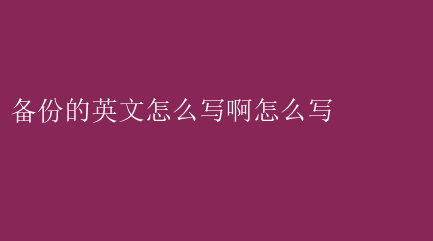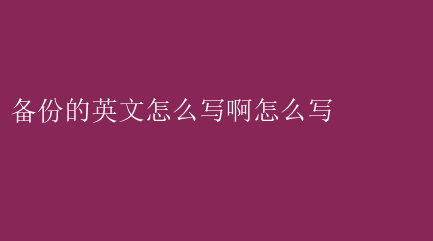
Writing a Professional Backup Plan: A Comprehensive Guide
In todays digital world, data is the lifeblood of any organization. Loss of critical data can lead to significant financial losses, reputational damage, and even legal issues. Therefore, having a robust and comprehensive backup plan is crucial for ensuring business continuity and minimizing the impact of data loss. This article provides a comprehensive guide on how to write a professional backup plan.
1. Introduction
The introduction section of the backup plan should outline the purpose and importance of the plan. It should briefly explain why backups are necessary and how they contribute to the overall business strategy. Additionally, it should identify the scope of the plan, including the systems, applications, and data that will be backed up.
2. Backup Policy
The backup policy section defines the rules and procedures for managing backups. It should cover the following key points:
- Backup Frequency: Specify the frequency of backups, such as daily, weekly, or monthly. Consider the importance and sensitivity of the data to determine the appropriate backup frequency.
- Retention Period: Determine the length of time backups should be retained. This depends on regulatory requirements, business needs, and storage capacity.
- Backup Types: Discuss the different types of backups used, such as full, incremental, and differential. Explain the advantages and disadvantages of each type and how they are used in the backup strategy.
- Backup Window: Identify the time window during which backups will be performed to minimize disruption to business operations.
3. Bac