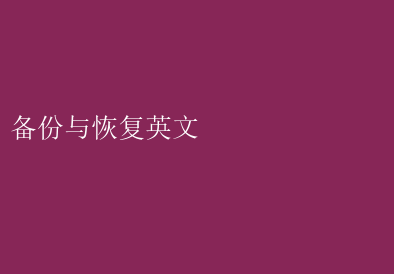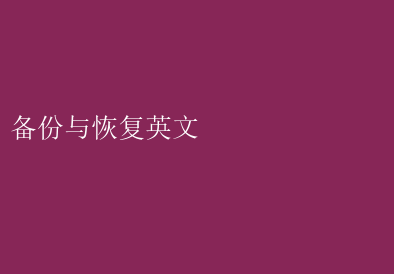
Backup and Recovery Strategies for Enterprise Environments
In todays digital age, data has become the lifeblood of organizations, and its protection is paramount. The ability to back up and restore data in a timely and efficient manner is crucial for any enterprise that seeks to maintain operational continuity and mitigate the risks of data loss. This article explores the importance of backup and recovery, outlines various strategies, and discusses best practices for implementing robust backup solutions.
The Importance of Backup and Recovery
Data loss can occur due to various reasons, including hardware failures, software bugs, natural disasters, and malicious attacks. Without a proper backup and recovery strategy, organizations may face significant downtime, financial losses, and even reputational damage. Backing up data regularly ensures that a copy of critical information is available in case of any such event, allowing for prompt restoration and minimizing the impact on business operations.
Backup Strategies
1. Full Backups
Full backups involve copying all data on a system or storage device. While they provide the most comprehensive protection, they can be time-consuming and require significant storage space. Full backups are typically performed periodically, such as weekly or monthly, depending on the data change rate and the organizations requirements.
2. Incremental Backups
Incremental backups capture only the changes made since the last full or incremental backup. This approach reduces the amount of data that needs to be backed up, saving time and storage space. However, restoring data from incremental backups can be more complex as multiple backup files may need to be combined.
3. Differential Backups
Differential backups capture all changes made since the last full backup. They are faster than full backups but require more storage space than incremental backups. Differential backups also simplify the restoration process as only the latest differential and the full backup need to be used.
4. Synthetic Full Backups
Synthetic full backups are created by combining th