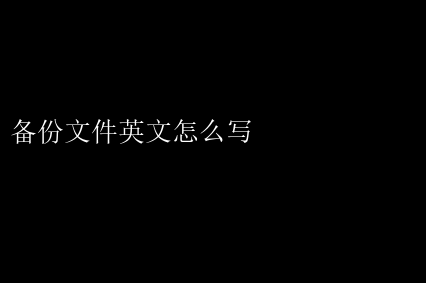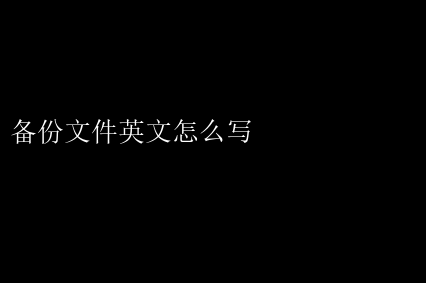
Writing Effective Backup File Documentation: A Professional Approach
In todays digital landscape, the importance of data backup cannot be overstated. From corporate databases to personal files, the loss of data can have devastating consequences. Therefore, it is crucial to establish a robust backup system and accompany it with comprehensive backup file documentation. This article aims to provide a professional guide on how to write effective backup file documentation.
I. Introduction to Backup File Documentation
Backup file documentation serves as a vital reference for understanding, managing, and maintaining backup systems. It encompasses detailed information about the backup process, including the types of data being backed up, the frequency and schedule of backups, the storage locations and media used, as well as the restoration procedures. By having a well-documented backup system, organizations can ensure the reliability and efficiency of their data recovery processes.
II. Determining the Scope and Purpose of the Documentation
Before writing the backup file documentation, it is essential to define its scope and purpose. Consider the following points:
- Identify the target audience: Determine who will be reading and relying on the documentation, such as IT personnel, system administrators, or end-users.
- Clarify the objectives: Outline the key objectives of the documentation, such as providing instructions for backup operations, outlining restoration procedures, or documenting compliance requirements.
- Define the data scope: Specify the types of data being backed up, including databases, file servers, applications, or specific file types.
III. Structuring the Backup File Documentation
A well-structured backup file documentation should follow a logical order and include the following sections:
1. Introduction
t- Provide a brief overview of the backup system and its importance.
t- Define key terms and acronyms used in the documentation.
2. Backup Process
t- Describe the backup process step-by-step, including data selection, encryption (if applicable), compression, and storage.
t- Explain the backup frequency and schedule, such as daily, weekly, or monthly backups.
3. Storage and Media
t- Describe the storage locations and media used for backups, such as tape drives, hard disks, or cloud storage.
t- Discuss the security measures implemented to protect the stored backup files.
4. Retention and Disposal
t- Specify the retention period for backup files and the procedures for disposing of outdated backups.
t- Consider compliance requirements and legal obligations regarding data retention.
5. Restoration Procedures
t- Provide detailed instructions for restoring data from backup files, including the necessary tools and steps.
t- Discuss testing procedures to ensure the reliability of the restoration process.
6. Troubleshooting and Error Handling
t- Identify common backup and restoration issues and provide troubleshooting tips.
t- Document error codes and corresponding resolutions.
7. Compliance and Security
t- Discuss compliance requirements and security measures implemented in the backup system.
t- Consider encryption, access controls, and auditing mechanisms.
8. References and Additional Resources
t- Provide references to relevant policies, procedures, or external resources.
t- Include contact information for assistance or further inquiries.
IV. Writing Tips for Effective Backup File Documentation
Here are some tips to help you write effective backup file documentation:
- Use clear and concise language, avoiding jargon or technical terms that may confuse readers.
- Organize information logically and use headings and subheadings to improve readability.
- Provide examples and illustrations to clarify complex concepts or procedures.
- Regularly review and update the documentation to reflect any changes in the backup system or organizational requirements.
V. Conclusion
By following these guidelines and writing tips, you can create comprehensive and effective backup file documentation that will serve as a valuable resource for managing and maintaining your organizations backup system. Remember to keep the documentation updated and relevant to ensure its continued usefulness.