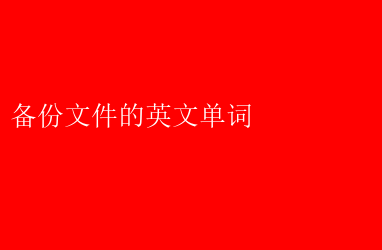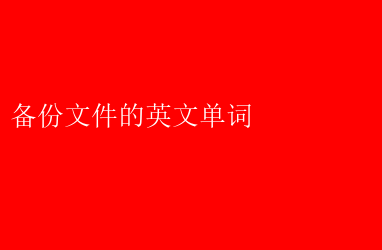
The Importance and Strategies of Backup Files
In todays digital world, the significance of data cannot be overstated. With the proliferation of cloud computing, big data, and the Internet of Things (IoT), data has become the lifeblood of organizations, both large and small. Among the various data management practices, backup files occupy a pivotal position, ensuring the availability and integrity of critical information in case of disasters or unexpected events. This article explores the importance of backup files, various backup strategies, and best practices for implementing an effective backup solution.
The Essence of Backup Files
Backup files are replicas of original data that are stored separately from the original. They serve as a safety net, providing a fallback option when the original data is lost, corrupted, or inaccessible. Backups can be stored locally on hard drives, tapes, or other storage media, or remotely in the cloud. The key objective of backups is to enable data recovery with minimal downtime and data loss.
Why Are Backup Files Essential?
1. Disaster Recovery: Natural disasters, power outages, and hardware failures can all lead to data loss. Having backup files ensures that organizations can quickly restore their operations, minimizing the impact of such events.
2. Compliance and Regulations: Many industries, such as healthcare and finance, are subject to strict data retention regulations. Backup files are essential for complying with these regulations and avoiding hefty fines.
3. Data Protection: Backups protect against accidental deletions, malware attacks, and human errors that could potentially compromise the integrity of critical data.
4. Business Continuity: In todays competitive landscape, downtime can be extremely costly. Backups ensure that organizations can continue to operate efficiently, even in the event of a disaster.
Backup Strategies
1. Full Backup: A full backup involves copying all data to the backup storage. It provides the most complete protection but requires the most storage space and takes the longest time to complete.
2. Incremental Backup: After a full backup, an incremental backup copies only the data that has changed since the last backup. This strategy saves on storage space and time but requires multiple restore operations to recover the entire dataset.
3. Differential Backup: A differential backup copies all data that has changed s