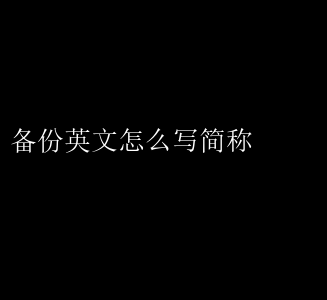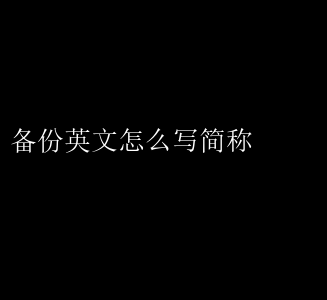
Backup in Brief: A Professional Guide to Understanding and Implementing Data Backup Strategies
In todays digital age, data is the lifeblood of any organization. From customer records to financial statements, intellectual property to operational data, the loss or corruption of this information can have devastating consequences. Therefore, having a robust and reliable data backup strategy is crucial for any business. This article provides a professional overview of backup terminology, strategies, and best practices, aiming to empower organizations to safeguard their data effectively.
1. Introduction to Backup
Backup, in its simplest form, refers to the process of creating copies of data so that it can be restored if the original data is lost or corrupted. The purpose of backup is to ensure business continuity and minimize the impact of data loss. A backup strategy typically involves identifying critical data, selecting appropriate backup methods, scheduling regular backups, and testing the backups recoverability.
2. Types of Backup
There are several types of backups, each with its own strengths and limitations:
- Full Backup: Copies all selected files and directories. It is the most comprehensive but also the most resource-intensive type of backup.
- Incremental Backup: Copies only files that have changed since the last full or incremental backup. It is more efficient but can lead to a complex restore process.
- Differential Backup: Copies all files that have changed since the last full backup. It is a middle ground between full and incremental backups.
- Snapshot Backup: Creates a point-in-time copy of data, often without disrupting ongoing operations. Snapshots are useful for rapid recovery but can require specialized storage hardware.
3. Backup Strategies
The choice of backup strategy depends on factors such as data importance, recovery time objectives (RTO), and recovery point objectives (RPO). Common backup strategies include:
- Local Backup: Storing backup copies on the same local network or server. It is cost-effective but vulnerable to local disasters.
- Remote Backup (Offsite Backup): Storing backup copies at a physically separate location. It protects against local disasters but requires secure transmission and storage.
- Cloud Backup: