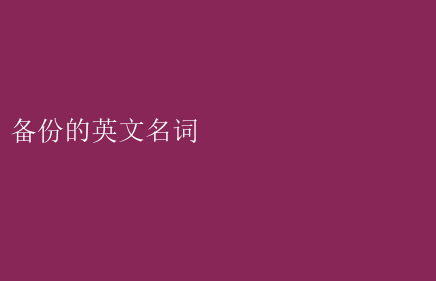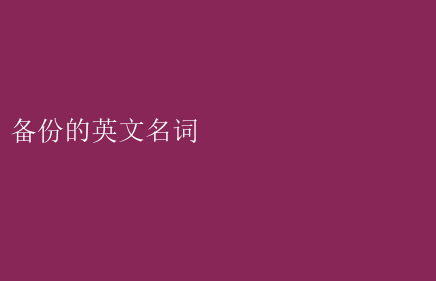
Backup: A Comprehensive Guide to Its Definition, Types, and Best Practices
In the ever-evolving landscape of information technology, the concept of backup has become increasingly crucial for organizations seeking to protect their data assets. This article provides a comprehensive overview of backup, exploring its definition, types, and best practices for effective data protection.
Definition of Backup
Backup, in its simplest form, refers to the process of creating and storing copies of data in a separate location to ensure its availability in the event of data loss or corruption. These copies, known as backups, can be used to restore data to its original state or to a previous state, depending on the backup strategy employed.
Backup is an integral part of any data protection plan, as it provides a means of recovering data quickly and efficiently in the event of a disaster or malfunction. Without proper backup, organizations may face significant risks, including data loss, downtime, and potential legal and financial implications.
Types of Backup
1. Full Backup
A full backup involves copying all data from a system or dataset. It provides the most comprehensive protection but requires the most storage space and time to complete. Full backups are typically performed periodically, such as weekly or monthly, depending on the organizations needs.
2. Incremental Backup
An incremental backup copies only the data that has changed since the last full or incremental backup. This approach significantly reduces the amount of data that needs to be backed up, making it faster and more efficient. However, restoring data from incremental backups requires all previous backups to be chained together, which can complicate