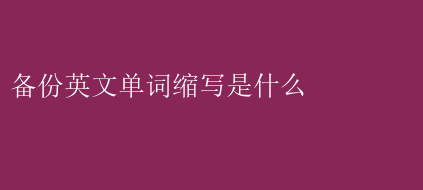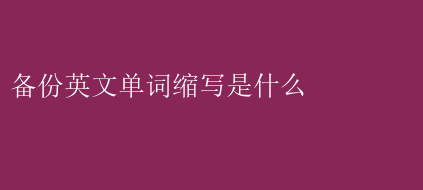
Backup: The Essentials of Understanding Its Abbreviation and Significance in Modern Data Management
In the realm of data management and information technology, the term backup holds immense importance. It represents the crucial process of creating copies of data to ensure its availability and integrity in case of data loss. Understanding the abbreviation BKUP or simply BK and its implications is crucial for professionals working in IT environments, as well as for any individual or organization that relies on data for their daily operations.
The Origin and Evolution of the Abbreviation
The term backup has evolved from its original meaning of providing support or reinforcement to its current application in data storage and recovery. The abbreviation BKUP or BK is a natural evolution of this term, with the letters chosen to represent the words initials. This abbreviation has gained widespread acceptance in both professional and colloquial usage, particularly in the IT community.
The Importance of Backup in Data Management
In todays digital world, data is the lifeblood of organizations. It powers critical decision-making, fuels business processes, and enables communication and collaboration. However, data is also vulnerable to loss due to various factors, including hardware failure, software errors, human error, and natural disasters. A backup system provides a means to restore lost data, minimizing the impact of such events on business operations.
Types of Backups
There are several types of backups that organizations can employ, depending on their specific needs and requirements. These include:
1. Full Backup: Creates a complete copy of all data. It is the most comprehensive type of backup but can take a long time to complete and requires a significant amount of storage space.
2. Incremental Backup: Backs up only the data that has changed since the last full or incremental backup. It is faster and more efficient in terms of storage usage.
3. Differential Backup: Captures all changes made since the last full backup. It provides a faster restore time compared to incremental backups but requires more storage space.
4. Mirror Backup: Creates an exact replica of the original data, including the file system and any active processes. It allows for a quick and easy restoration of the entire system.
Backup Strategies and Considerations
Developing an effective backup strategy requires careful consideration of several factors, including:
- The frequency of backups: How often should data be backed up to ensure its availability and integrity?
- The retention period: How long should backup copies be retained to meet compliance requirements and business needs?
- The storage location: Where should backup copies be stored? Should they be kept onsite, offsite, or in the cloud?
- Testing and verification: How often should backups be tested to ensure their reliability and integrity?
The Role of Technology in Backup Solutions
Advancements in technology have significantly improved backup solutions, making them faster, more efficient, and more reliable. Technologies such as deduplication, compression, and encryption help reduce storage requirements, speed up backup and restore processes, and ensure the security of backup data. Cloud-based backup solutions have also emerged as a popular choice, offering flexibility, scalability, and cost-effectiveness.
Conclusion
In summary, backup is a fundamental aspect of data management and a critical component of any IT infrastructure. Understanding the abbreviation BKUP or BK and its implications in data storage and recovery is essential for professionals working in this field. By employing effective backup strategies and leveraging the latest technologies, organizations can ensure the availability and integrity of their data, minimizing the risk of data loss and enabling business continuity.